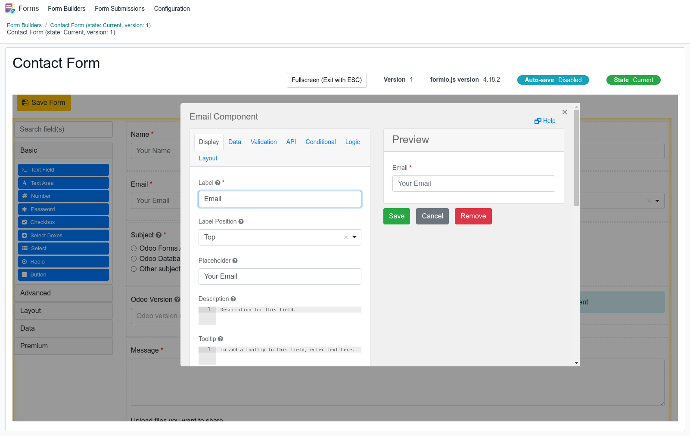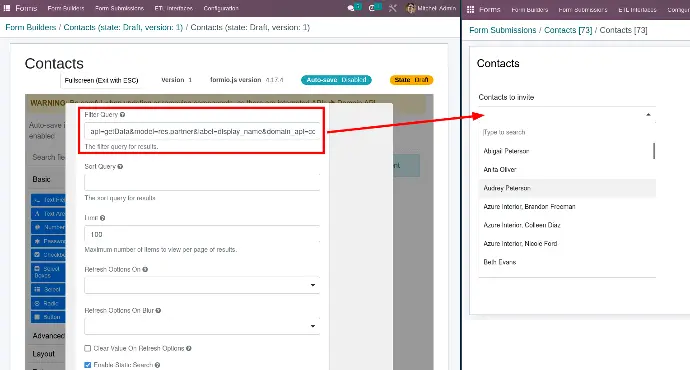Coming soon - Useful AI integration for form building
Forms Odoo app
The Form Builder for Odoo
For backend, portal, website and embedded forms
With simple and powerful APIs (backend <=> frontend)
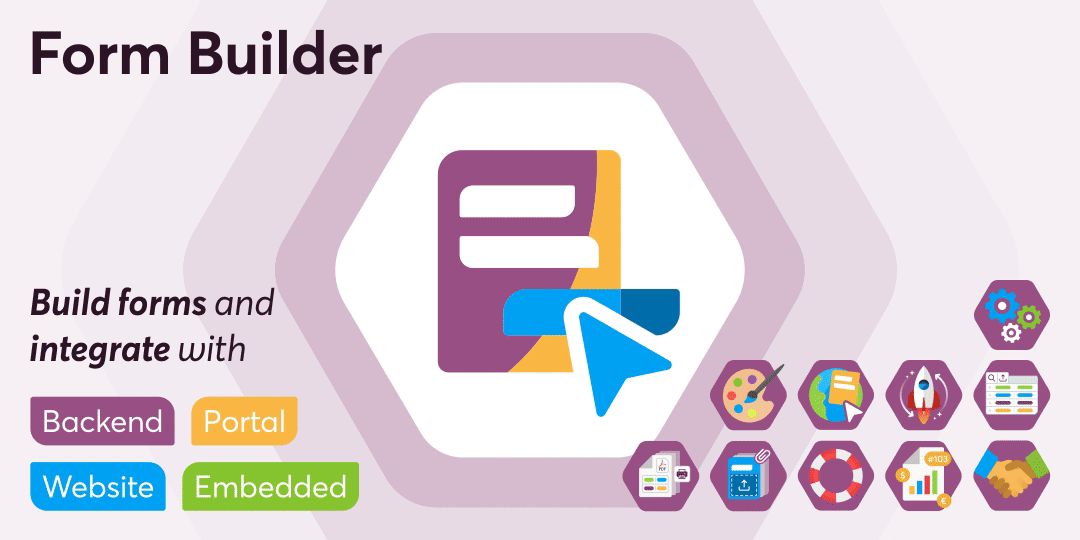
Collect and integrate any information you need for your business.
Form Builder
Drag & drop and configure form components / fields
The simplest way to create beautiful and advanced forms.
Powerful features and integration possibilities by additional modules and also with Odoo apps and the framework.
In the Website Editor
Drag & drop a form on a website or portal page
3 easy steps:
- Build the form in the form builder.
- Drag & drop the Form snippet on the website or portal page.
- Choose the form.
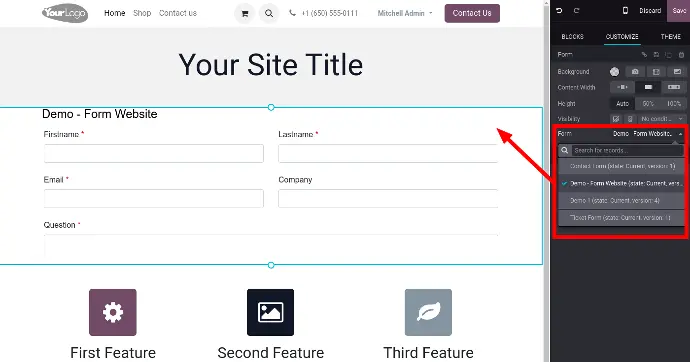
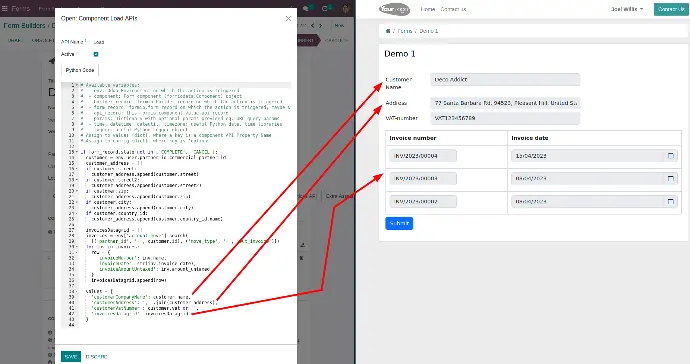
Load and change components API
Prepopulate (load) form components* with data from Odoo
Change values of form components* with data from Odoo
* Such as: textfields, number, date/datetime, radio, checkboxes, datagrid and editgird rows etc.
Fetch, filter (domain API) and load data / records
into select and checkbox components choices / options, by backend (Python) programming and APIs.
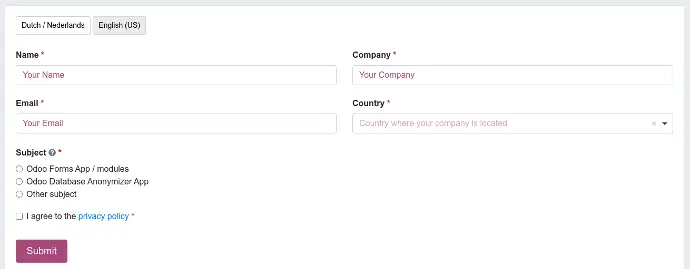
Styling / Theming
Style Forms with (custom and re-usable) CSS and images in the Form Builder
Empowering businesses
Companies that trust and use the Nova Forms app




Some other features
One Form to build (maintain) and use everywhere
In backend, portal, website, embedded (obtaining access control).
✅ Publish and use the same form everywhere.
✅ View a form submission everywhere.
Multilingual
- Form Builders and Forms are multilingual.
- Language-switch buttons are automatically available in the form and form builder.
- Manage custom translations (e.g. labels, select choices, buttons, error messages) in the Form Builder.
- The default language is automatically determined and set by: website → logged in (portal) user.
- If the website is enabled, the language (translations) also react upon the website language-switch.
JSON data
- Form Builders and Forms submissions are stored as JSON data.
- The Forms App got you covered with Odoo database upgrades / migrations.
Upgrading an Odoo database doesn't require to migrate the Form Builders and Forms submissions data. Also the translations and theming won't be affected.
Integrations
The integration possibilities are almost unlimited:
- Integrate Forms with other Odoo apps (modules), for example: CRM, Helpdesk, ERP, Sales, HR, shop, e-commerce, website
- Process Form submissions to integrate the form data with any requirement, e.g. create / update records, execute record actions / methods etc.
- Visit the other Forms modules in the Odoo Apps Store, to get a basic idea of configurable and integration modules.
Compatible with Enterprise and Community
Works on Odoo.sh
Check out & Purchase the app and additional modules in the Odoo Apps Store.
45+ Five-Star ratings.
Request a registration key to remove the branding badge at the bottom of every form and to receive email notifications about module updates.
Join many satisfied users and Odoo partners
Quotes from the Forms app reviews in the Odoo Apps Store.
Questions & Answers
The Odoo Forms app is proudly provided by Nova Code, an Odoo consultancy and development company from The Netherlands.
We train and help our customers with the Odoo Forms app related questions and implementations.
Nova Code is only the provider of the forms software (Odoo modules), and not the owner and responsible party for: (1) hosting the software, (2) collection and processing of the form responses.
Recommendation:
In case of forms containing personal data, respondents have the right to access their personal data or to request it to be removed. Inform them. Provide them with a way to do so, this can be as simple as sharing an email address that respondents can send their request to.
The OPL-1 license is the Odoo Proprietary License v1.0
Regarding the Forms app and modules: One License is permitted per Odoo database.
Contact us for multi-project, reseller and custom licensing.
Register the purchased Forms App or additional module(s) and you will receive a FREE License key to unbrand (debrand) every form.